How to Use String length()
This example shows you how to use this command to reply to an input from the Serial Monitor.
You can get the length of Strings using the
length()Hardware Required
- Arduino Board
Circuit
There is no circuit for this example, though your board must be connected to your computer via USB and the serial monitor window of the Arduino Software (IDE) should be open.
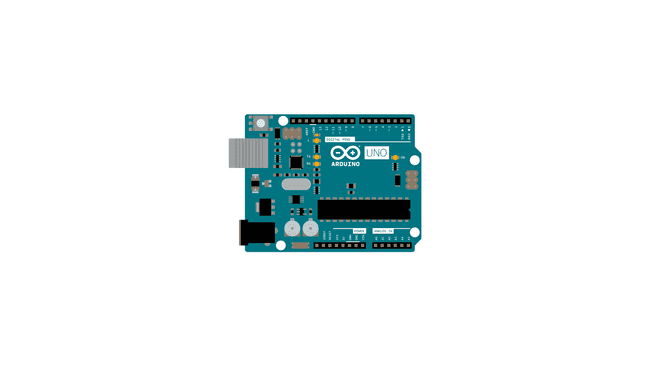
Code
length()1/*2
3 String length()4
5 Examples of how to use length() in a String.6
7 Open the Serial Monitor and start sending characters to see the results.8
9 created 1 Aug 201010
11 by Tom Igoe12
13 This example code is in the public domain.14
15 https://www.arduino.cc/en/Tutorial/StringLengthTrim16
17*/18
19String txtMsg = ""; // a string for incoming text20unsigned int lastStringLength = txtMsg.length(); // previous length of the String21
22void setup() {23
24 // Open serial communications and wait for port to open:25
26 Serial.begin(9600);27
28 while (!Serial) {29
30 ; // wait for serial port to connect. Needed for native USB port only31
32 }33
34 // send an intro:35
36 Serial.println("\n\nString length():");37
38 Serial.println();39}40
41void loop() {42
43 // add any incoming characters to the String:44
45 while (Serial.available() > 0) {46
47 char inChar = Serial.read();48
49 txtMsg += inChar;50
51 }52
53 // print the message and a notice if it's changed:54
55 if (txtMsg.length() != lastStringLength) {56
57 Serial.println(txtMsg);58
59 Serial.println(txtMsg.length());60
61 // if the String's longer than 140 characters, complain:62
63 if (txtMsg.length() < 140) {64
65 Serial.println("That's a perfectly acceptable text message");66
67 } else {68
69 Serial.println("That's too long for a text message.");70
71 }72
73 // note the length for next time through the loop:74
75 lastStringLength = txtMsg.length();76
77 }78}Last revision 2015/08/27 by SM
Suggest changes
The content on docs.arduino.cc is facilitated through a public GitHub repository. If you see anything wrong, you can edit this page here.
License
The Arduino documentation is licensed under the Creative Commons Attribution-Share Alike 4.0 license.