Arduino Yún Console ASCII Table
Demonstrates printing various formats to the Console.
This example for a Yún device demonstrates how to print to the Console by generating a table of characters and their ASCII values in decimal, hexadecimal, octal, and binary. For more on ASCII, see asciitable.com.
The Console, based on Bridge, enables you to send information from the Yún device to a computer just as you would with the serial monitor, but wirelessly. It creates a secure connection between the Yún device and your computer via SSH.
When your Yún device and computer are on the same network, you can find the Yún device in the Tools>Ports menu item in the Arduino Software (IDE).
Hardware Required
Yún board or shield
computer and Yún on the same wireless network
Circuit
There is no circuit for this example.
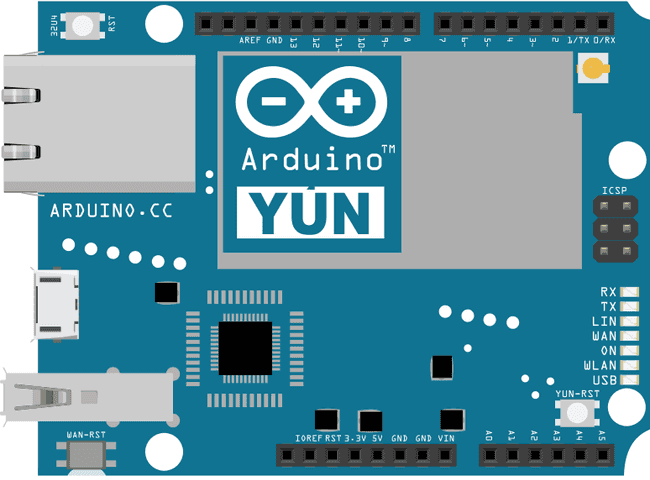
image developed using Fritzing. For more circuit examples, see the Fritzing project page
Code
Include the Console library, which inherits from Bridge.
#include <Console.h>Create a variable that will hold the value to print out to the Console window. ASCII characters of values 32 and below are invisible, so initialize the variable with a value of 33 (which corresponds to "!" ).
int byte = 33;In
setup()1void setup() {2
3 Bridge.begin();4
5 Console.begin();6
7 while (!Console) {8
9 ; // wait for Console port to connect.10
11 }12
13 Console.println("ASCII Table ~ Character Map");14}In
loop()To see the ASCII value of the variable, you can write the byte with
Console.write()Console.write(thisByte);Console.print()Console.print(thisByte);Console.print()Console.println()Console.println()1Console.print(thisByte, HEX);2
3Console.print(thisByte, OCT);4
5Console.println(thisByte, BIN);In this example, you're only printing out the alphanumeric characters that appear on a USA keyboard, so there's no need to print any values past 126. To make sure all the data gets sent before stopping the sketch, make a call to
Console.flush()1if(thisByte == 126) {2
3 Console.flush();4
5 while(true) {6
7 continue;8
9 }10
11 }If the sketch hasn't printed out all the values, increment
thisByteloop()thisByte++;The complete sketch is below :
1/*2
3 Console ASCII table for YunShield/Yún4
5 Prints out byte values in all possible formats:6
7 * as raw binary values8
9 * as ASCII-encoded decimal, hex, octal, and binary values10
11 For more on ASCII, see http://www.asciitable.com and http://en.wikipedia.org/wiki/ASCII12
13 The circuit:14
15 - YunShield/Yún16
17 created 200618
19 by Nicholas Zambetti20
21 http://www.zambetti.com22
23 modified 9 Apr 201224
25 by Tom Igoe26
27 modified 22 May 201328
29 by Cristian Maglie30
31 This example code is in the public domain.32
33 http://www.arduino.cc/en/Tutorial/ConsoleAsciiTable34
35 */36
37#include <Console.h>38
39void setup() {40
41 //Initialize Console and wait for port to open:42
43 Bridge.begin();44
45 Console.begin();46
47 // Uncomment the following line to enable buffering:48
49 // - better transmission speed and efficiency50
51 // - needs to call Console.flush() to ensure that all52
53 // transmitted data is sent54
55 //Console.buffer(64);56
57 while (!Console) {58
59 ; // wait for Console port to connect.60
61 }62
63 // prints title with ending line break64
65 Console.println("ASCII Table ~ Character Map");66}67
68// first visible ASCIIcharacter '!' is number 33:69int thisByte = 33;70// you can also write ASCII characters in single quotes.71// for example. '!' is the same as 33, so you could also use this:72//int thisByte = '!';73
74void loop() {75
76 // prints value unaltered, i.e. the raw binary version of the77
78 // byte. The Console monitor interprets all bytes as79
80 // ASCII, so 33, the first number, will show up as '!'81
82 Console.write(thisByte);83
84 Console.print(", dec: ");85
86 // prints value as string as an ASCII-encoded decimal (base 10).87
88 // Decimal is the default format for Console.print() and Console.println(),89
90 // so no modifier is needed:91
92 Console.print(thisByte);93
94 // But you can declare the modifier for decimal if you want to.95
96 //this also works if you uncomment it:97
98 // Console.print(thisByte, DEC);99
100 Console.print(", hex: ");101
102 // prints value as string in hexadecimal (base 16):103
104 Console.print(thisByte, HEX);105
106 Console.print(", oct: ");107
108 // prints value as string in octal (base 8);109
110 Console.print(thisByte, OCT);111
112 Console.print(", bin: ");113
114 // prints value as string in binary (base 2)115
116 // also prints ending line break:117
118 Console.println(thisByte, BIN);119
120 // if printed last visible character '~' or 126, stop:121
122 if (thisByte == 126) { // you could also use if (thisByte == '~') {123
124 // ensure the latest bit of data is sent125
126 Console.flush();127
128 // This loop loops forever and does nothing129
130 while (true) {131
132 continue;133
134 }135
136 }137
138 // go on to the next character139
140 thisByte++;141}Last revision 2016/05/25 by SM
Suggest changes
The content on docs.arduino.cc is facilitated through a public GitHub repository. If you see anything wrong, you can edit this page here.
License
The Arduino documentation is licensed under the Creative Commons Attribution-Share Alike 4.0 license.